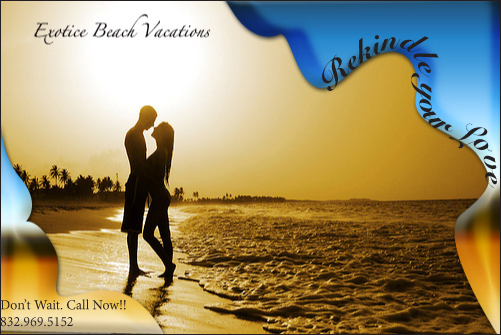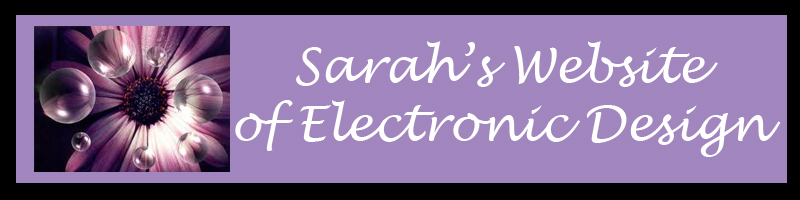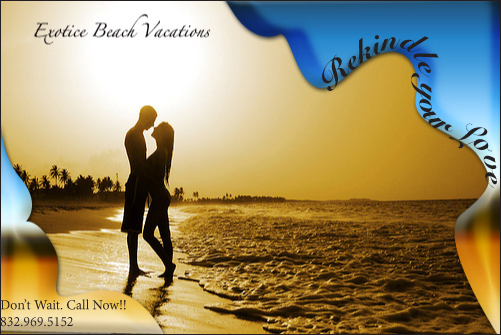
This Photoshop image displays the use of the pen tool to create anchors that form a line that you can manipulate to do anything you want it to do. This image also displays text written on a curve.

For this image I used photoshop to manipulate the text. By changing the outline and shadowing of the text I was able to create the see-through bubble effect that I think makes the image look very cool and interesting.

By creating two different layers of the same text I could change the color of each layer and then cut and paste them together into one layer to create this cool two-color effect.

For this image, I played around alot of the the text effect options. I added inside and outside shadowing and a gradient fill. Photoshop can be a great tool to make any text appear interesting and unique.